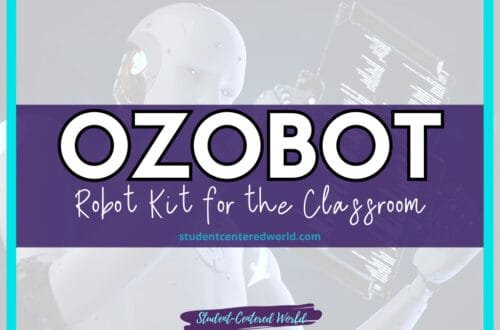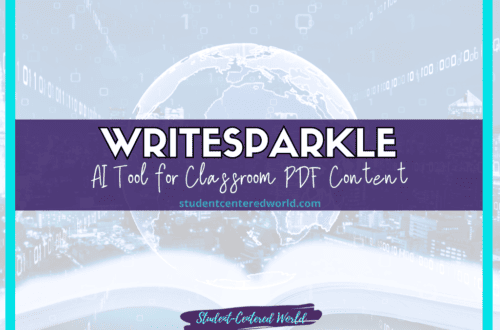CodeMonkey: Games for Kids to Learn Coding Development
CodeMonkey is an engaging and educational platform designed to teach computer programming to students of different grades and experience levels. It uses real programming languages like CoffeeScript and Python, making it a valuable tool for introducing students to the programming world. The platform offers a variety of educational resources, including project-based courses, Coding Adventure, and Banana Tales, which are tailored to different age groups and skill levels. These resources provide a structured yet fun way for students to learn coding while applying their knowledge to real-world scenarios.
Step into my series as I unveil an array of cutting-edge educational technology tools suitable for the classroom. This collection features tools that bring you a mix of the classics you love and some cool hidden gems – because we all know the best tools aren’t always the ones in the spotlight.
As a parent of a child passionate about science and technology, I was thrilled to partner with CodeMonkey to have him try their coding program. He was immediately drawn into their game-based learning environment and couldn’t stop raving about how much fun it was. With levels tailored to different coding experience levels, CodeMonkey is an ideal platform for children of all skill levels to explore the world of coding.
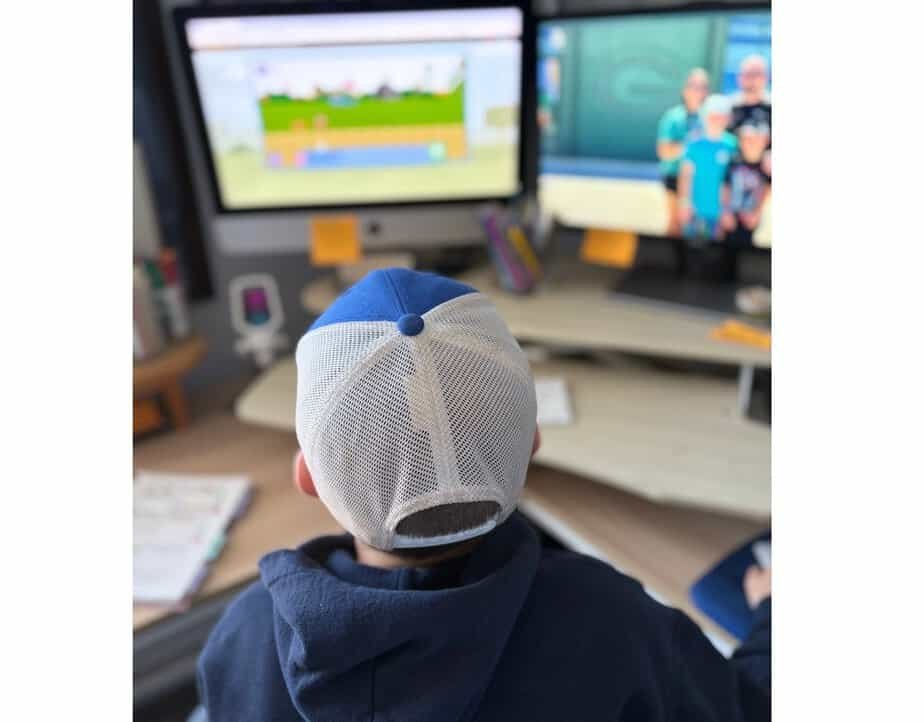
How CodeMonkey Benefits Teachers in the Classroom
CodeMonkey offers numerous benefits for teachers looking to integrate coding into their classrooms. First, it provides an engaging learning experience through gamified lessons. This approach keeps students motivated and excited about learning. Additionally, the platform offers diverse educational resources, including project-based activities that allow students to build complete games and web applications, giving them hands-on experience with coding.
CodeMonkey offers a wide range of leveled courses designed to cater to students of all ages and skill levels. For beginners, block-based coding courses like CodeMonkey Jr. and Beaver Achiever introduce young learners to foundational programming concepts through fun, interactive activities, while the Monthly Activity keeps them engaged with new challenges.
As students progress, they can transition to text-based coding with courses like Dodo Does Math and Coding Adventure, which teach real programming languages through engaging storylines and problem-solving tasks.
For more advanced learners, Game Builder, Banana Tales, and Coding Chatbots provide opportunities to dive deeper into coding and creation, allowing students to build their own games and explore advanced concepts. Additionally, CodeMonkey offers guided courses, reviews, games, and creation in areas like Digital Literacy (covering Digital Use and Digital Citizenship), Data Science, and Artificial Intelligence, ensuring a well-rounded and comprehensive learning experience for every student.

Teachers also receive extensive support through CodeMonkey’s awesome mega bundles of resources, which include lesson plans, video tutorials, and assessment tools. The upcoming Code Monkey Toolkit promises even more tools to help educators seamlessly integrate coding into their curriculum. Furthermore, CodeMonkey prioritizes privacy and safety with a clear privacy policy, ensuring that student data is protected and compliant with data protection regulations.
By completing challenges and creating their own games, students gain a sense of confidence in their coding abilities, which is especially important for younger learners. Teachers can explore the platform through a free trial or a free course, allowing them to evaluate its suitability for their classroom before committing to a subscription.
Getting Started with CodeMonkey
To get started with CodeMonkey, teachers can sign up for a free trial on the platform’s website. This allows educators to explore its features and resources without any financial commitment. Once registered, teachers can dive into the educational resources available, such as Coding Adventure for beginners or Banana Tales for more advanced students.
For younger children, CodeMonkey Jr. is an excellent starting point. Teachers can then integrate these resources into their curriculum using the provided lesson plans and tutorials. The platform’s project-based courses are perfect for group activities and collaborative learning, helping students apply their coding skills in practical ways.
To monitor student progress, CodeMonkey offers assessment tools that help teachers identify areas where students may need additional support. Encouraging students to experiment and create their own games not only reinforces their learning but also fosters creativity and problem-solving skills.
Finally, teachers should stay updated on new features and resources, such as the upcoming Code Monkey Toolkit, to ensure they are making the most of the platform.

CodeMonkey offers a Teacher Plan designed to help educators seamlessly integrate coding into their classrooms. This plan provides access to a wide range of educational resources, tools, and features tailored to meet the needs of teachers and students. Here’s how the Teacher Plan works and what it includes:
1. Access to Comprehensive Educational Resources
The Teacher Plan gives educators access to CodeMonkey’s full suite of educational resources, including:
- Coding Adventure: A beginner-friendly course that teaches real programming languages like CoffeeScript through a fun, game-based narrative.
- Banana Tales: A more advanced course that introduces Python programming in an engaging way.
- CodeMonkey Jr.: A block-based coding course designed for young children to learn foundational programming concepts.
- Project-Based Courses: These allow students to build complete games and web applications, applying their coding skills in practical, hands-on projects.
These resources are designed to cater to students of different grades and experience levels, ensuring that every student can learn at their own pace.
2. Classroom Management Tools
The Teacher Plan includes lots of tools to help educators manage their classrooms effectively. Teachers can:
- Create and manage student accounts.
- Track student progress through detailed dashboards and reports.
- Assign specific courses or challenges to individual students or groups.
- Access lesson plans, video tutorials, and other teaching materials to support classroom instruction.
These tools make it easy for teachers to monitor student performance and provide targeted support where needed.

3. Privacy and Safety
CodeMonkey prioritizes the safety and privacy of its users. The platform has a clear privacy policy that ensures student data is protected and compliant with data protection regulations. Teachers can feel confident using CodeMonkey in their classrooms, knowing that their students’ information is secure.
4. Affordable Pricing and Licensing
The Teacher Plan is available at an affordable price, with licensing options designed to fit the needs of individual teachers, schools, or districts. CodeMonkey offers flexible pricing plans, including:
- Individual Teacher Plans: Ideal for educators who want to use CodeMonkey in their own classrooms.
- School or District Plans: These provide access for multiple teachers and students, making it easy to implement CodeMonkey across an entire school or district.
5. Upcoming Code Monkey Toolkit
CodeMonkey is continuously improving its offerings. The upcoming Code Monkey Toolkit will provide even more tools and resources to help teachers integrate coding into their classrooms. This toolkit will include additional lesson plans, activities, and support materials to enhance the learning experience.
6. Cross-Platform Compatibility
CodeMonkey is accessible on most modern browsers and devices, ensuring that students can learn coding whether they’re in the classroom or at home. While the platform may not support older browsers like Internet Explorer, it works seamlessly on Chrome, Safari, Firefox, and other popular browsers.
7. Building Confidence and Skills
By using CodeMonkey, students gain a sense of confidence in their coding abilities. The platform’s gamified approach and hands-on projects help students develop necessary skills in programming, problem-solving, and critical thinking. Whether they’re creating their own games or solving challenges in Coding Adventure, students are empowered to take ownership of their learning.
How to Get Started with the Teacher Plan
- Visit the Plans Page: Go to the CodeMonkey Plans Page to explore the Teacher Plan and other subscription options.
- Sign Up for a Free Trial: Start with a free trial to explore the platform’s features and resources.
- Choose a Subscription: Select the Teacher Plan that best fits your needs, whether it’s an individual plan or a school/district plan.
- Set Up Your Classroom: Create student accounts, assign courses, and start teaching coding with the help of CodeMonkey’s educational resources and tools.
Conclusion
CodeMonkey is an invaluable resource for teachers looking to introduce computer programming to their students. With its real programming languages, educational resources, and project-based courses, it provides a comprehensive and engaging learning experience. Whether teaching young children or more advanced students, CodeMonkey offers the necessary skills and tools to help them succeed. By starting with a free trial, teachers can explore the platform’s potential and unlock new opportunities for their students in the world of coding.
Disclaimer: This blog post is sponsored by CodeMonkey, and I received compensation for my time spent testing and reviewing their product. However, all opinions expressed in this post are my own and based on my personal experience. I strive to provide honest and transparent feedback to my readers, and no amount of compensation will influence my review.