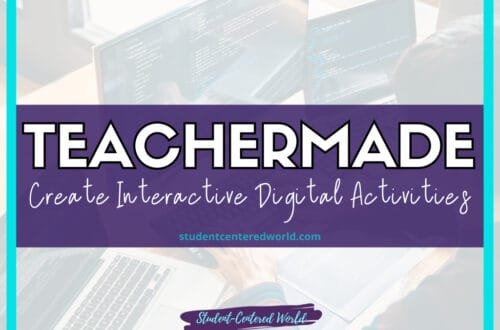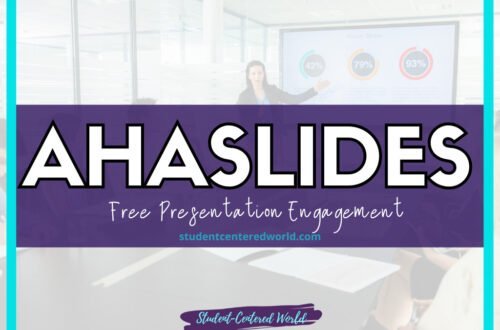PDF Mergy: Tool to Merge Files for Free Online
PDF Mergy is an online tool designed to combine PDF files seamlessly. For teachers, this tool is invaluable for organizing classroom materials, creating comprehensive student packets, and streamlining document management by being able to drop files into this easy-to-use merging tool.
Step into my series as I unveil an array of cutting-edge educational technology tools suitable for the classroom. This collection features tools that bring you a mix of the classics you love and some cool hidden gems – because we all know the best tools aren’t always the ones in the spotlight.
As a teacher, you might need to use PDF Mergy to streamline your document management and enhance classroom organization. For instance, you can combine multiple lesson plans, worksheets, and reading materials into a single PDF document, making it easier to distribute to students in a cohesive format. This not only saves you time but also reduces the clutter of handling numerous individual files.
Additionally, creating comprehensive student packets or compiling student work for assessments becomes more efficient, allowing you to focus more on instruction and less on administrative tasks. By using PDF Mergy, you can ensure that your digital resources are well-organized, easily accessible, and professionally presented.
Benefits of Using PDF Mergy in the Classroom
- Combine Multiple Documents: Merge various PDFs into a single PDF document, perfect for creating student handouts, combining lesson plans, or collating student work.
- Easy to Use: With its simple drag-and-drop interface and merge button, PDF Mergy makes it easy to combine PDFs with just a few clicks.
- Accessible Anywhere: As an online tool, PDF Mergy can be accessed from any device with an internet connection and a web browser, ensuring flexibility for teachers.
- Free Tool: PDF Mergy is a free PDF joiner, providing a cost-effective solution for teachers on a budget.
- Secure and Private: Data transfers are secured via SSL connections, and the tool operates with a remote server, ensuring your documents are handled securely.
How to Use PDF Mergy
Follow these simple steps to effectively use PDF Mergy for combining PDF files. This guide will walk you through the process, ensuring you can quickly merge your documents with ease.
Step 1: Access PDF Mergy
- Open your web browser and navigate to the PDF Mergy web app.
- Ensure you have a stable internet connection.
Step 2: Upload PDF Files
- Click the “Select files” button or simply drag and drop your PDF documents into the drop interface on the web page.
- You can also upload files directly from Google Drive by clicking the Google Drive icon.
Step 3: Arrange Files
- Once uploaded, you can arrange the files in your desired order. This ensures the resulting merged PDF file is organized exactly how you want it.
- You can also rotate PDF pages if needed.
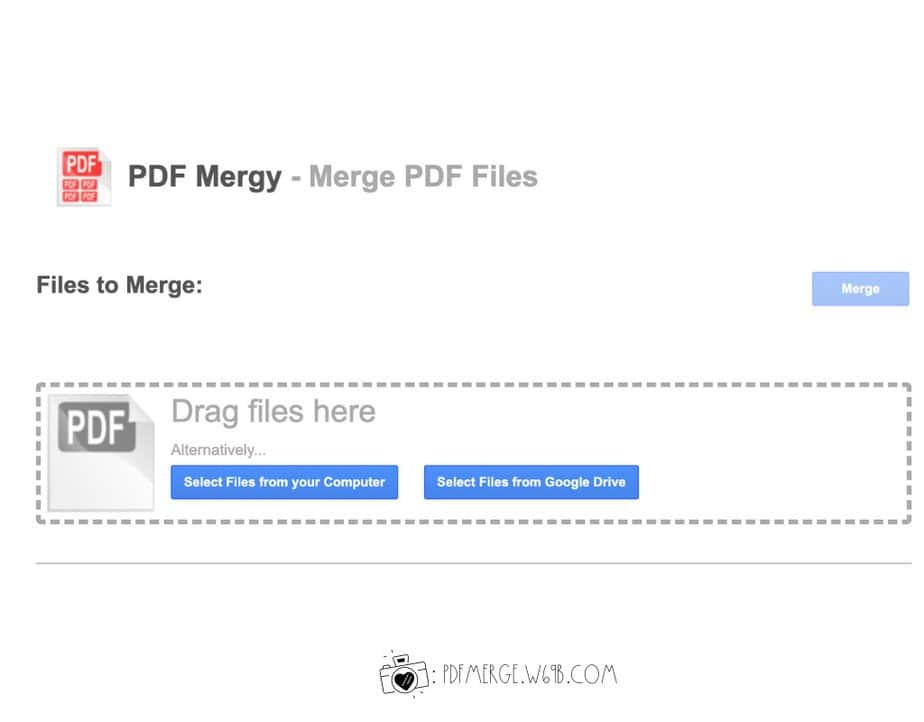
Step 4: Merge PDF Files
- After arranging the files, click the “Merge” button.
- The processing server will handle the file conversions and merging process.
Step 5: Download the Merged PDF
- Once the merging is complete, download the merged PDF file to your hard drive.
- You can also save the new document directly to Google Drive or other cloud storage services.
Additional Features and Considerations
- Unlimited Number of Files: Combine an unlimited number of files without any size limit.
- Simple Design: The tool’s modern user interface makes it user-friendly for teachers of all tech levels.
- Handling of Data: PDF Mergy follows a developer’s privacy policy to ensure your data is secure.
- Original Copyright: The original copyright of the documents is maintained in the merged files.
- Best PDF Merger Tools: PDF Mergy is considered one of the best PDF merger tools due to its ease of use and reliability.
Alternatives and Complementary Tools
- Soda PDF: Another online PDF merger with similar functionalities.
- PDFsam Basic: A downloadable software for advanced PDF merging and splitting.
- Best PDF Reader: Use a reliable PDF reader to view and annotate your merged PDF files.
- PDF Converter: For converting other file types into PDFs, consider using a dedicated PDF converter.
Conclusion
PDF Mergy is a powerful, simple way for teachers to manage and combine PDF documents. Its free, online nature, combined with robust security and ease of use, makes it a valuable tool in any educational setting. Whether creating new PDF documents or organizing existing ones, PDF Mergy provides the best possible results with minimal effort.
Feel free to explore and integrate PDF Mergy into your classroom workflow for an enhanced document management experience!
Stop Driving the Teacher Struggle Bus
Are you struggling with student engagement, apathy, or keeping your class on track?
💫💫 There’s hope! 💫💫
If you’re ready to take the first step towards reviving student engagement and transforming your classroom, I invite you to join me for my free workshop “Reversing Student Apathy” designed to equip educators with innovative strategies that work.
This free teacher workshop offers educators a valuable opportunity to explore and address student apathy. By examining its causes and discussing strategies, participants will learn how to make meaningful changes in their teaching methods that are actually working. The sessions are engaging and collaborative, allowing educators to share experiences and develop a collective approach to improving student engagement.
Highlights include:
- Understanding the roots of student apathy and its impact.
- Strategies for enhancing classroom dynamics.
- The importance of educator-student relationships.
- Innovative teaching approaches for today’s students.
By the end of the workshop, you will not only understand what you need to accomplish to stabilize the 4 pillars of your classroom, but you will also walk away with 5 tangible ideas to try in the classroom the very next day.
Join today to be part of the solution to reigniting student enthusiasm and engagement.