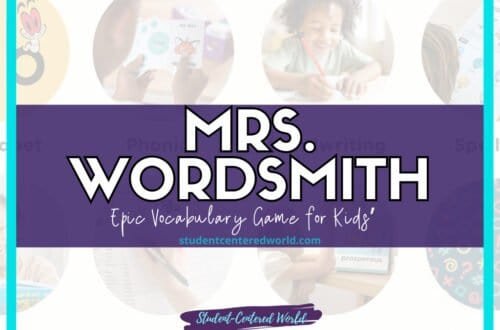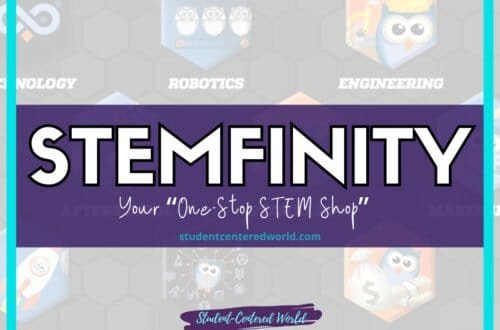How to Use Pear Deck in the Classroom (for More Success)
Pear Deck is a powerful digital tool designed to enhance student engagement and active learning through interactive presentations and formative assessments. Whether you are using Google Slides or PowerPoint presentations, Pear Deck seamlessly integrates to transform your lessons into dynamic, interactive experiences. With Pear Deck, you can create real-time interactive activities that provide immediate feedback, allowing you to gauge student understanding and adjust your instruction accordingly.
Step into my series as I unveil an array of cutting-edge educational technology tools suitable for the classroom. This collection features tools that bring you a mix of the classics you love and some cool hidden gems – because we all know the best tools aren’t always the ones in the spotlight.
Enhancing Student Engagement
One of the main benefits of Pear Deck is its ability to boost student engagement. The platform includes a variety of interactive elements such as draggable items, multiple-choice questions, and text responses. These features encourage students to actively participate in lessons rather than passively receiving information. This engagement is crucial for maintaining student interest and promoting a deeper understanding of the material.
Facilitating Formative Assessment
Pear Deck excels in providing formative assessment opportunities throughout your lessons. By incorporating real-time questions and activities, teachers can quickly assess student comprehension and adjust their teaching strategies on the fly. This immediate feedback loop helps ensure that all students are keeping up with the material and allows for timely interventions when needed.
Customizable Templates and Content
Pear Deck offers a comprehensive template library that caters to various subjects and grade levels. Teachers can easily customize these templates to fit their specific lesson objectives. Whether you are teaching social studies, math, or language arts, Pear Deck provides flexible templates that can be tailored to meet the unique needs of your students. Additionally, teachers can create their own interactive slides to address particular learning goals and outcomes.
Seamless Integration with Existing Tools
Pear Deck integrates seamlessly with Google Drive, Google Classroom, and Microsoft OneDrive, making it easy to incorporate into your existing digital workflow. Teachers can start a Pear Deck session directly from their Google Slides or PowerPoint presentations, adding interactive questions and activities without having to switch between multiple platforms. This integration streamlines the process of creating and delivering interactive lessons, saving valuable class time.
Supporting Diverse Learning Needs
Pear Deck’s immersive reader feature is particularly beneficial for supporting students with diverse learning needs. This feature reads text aloud and translates content into different languages, making lessons more accessible to all students. Additionally, the platform’s student-paced mode allows students to work through material at their own pace, catering to individual learning styles and ensuring that no student is left behind.
Promoting Collaborative Learning
Pear Deck encourages collaborative learning through its interactive features. Students can work together on group projects and activities, fostering a sense of community and teamwork. The platform’s interactive whiteboard and projector screen capabilities allow students to share their work with the whole class, promoting discussion and peer feedback.

Tracking Student Progress
With the teacher dashboard, educators can monitor student responses in real time and track overall class performance. This feature provides valuable insights into student progress and helps identify areas where additional support may be needed. Teachers can use this data to inform their instruction and provide targeted feedback to individual students.
Flexible Learning Environments
Pear Deck is versatile enough to be used in various learning environments, including remote and hybrid classrooms. Its web-based platform ensures that all students can participate, regardless of their location. The ability to conduct asynchronous lessons through student-paced mode also provides flexibility for students who may need to complete work outside of regular class hours.
By incorporating Pear Deck into your teaching toolkit, you can create a more engaging, interactive, and effective learning experience for your students. This powerful tool not only enhances student engagement and active learning but also supports formative assessment, collaborative learning, and diverse educational needs.
Key Benefits:
- Formative Assessment: Pear Deck enables you to include formative assessments throughout your lessons, offering real-time insights into student learning. This allows you to identify areas where students may need additional support.
- Student Engagement: Interactive questions and activities keep students engaged and actively participating in the lesson. This is especially beneficial in maintaining focus and interest.
- Interactive Presentations: Pear Deck lessons include a variety of question types, such as choice questions, critical thinking prompts, and interactive whiteboard activities, which cater to different learning styles.
- Student Responses: The teacher dashboard provides an overview of student responses, enabling you to monitor progress and offer immediate feedback.
- Flexible Templates: The Pear Deck template library offers a range of templates for different subjects, including social studies and letter sound activities, making it easy to create new presentations.
- Premium Features: Pear Deck Premium includes additional features like student-paced mode, which allows students to work at their own pace, and immersive reader, which supports diverse learning needs.
How to Register for Pear Deck
- Visit the Pear Deck Website: Go to the Pear Deck website and click on “Sign Up for Free.”
- Choose Your Account: Select whether you want to sign up with Google or Microsoft. For those using Google Slides, sign up with your Google account.
- Authorize Pear Deck: Allow Pear Deck to access your Google Drive or OneDrive to save your presentations and sessions.
- Complete Registration: Fill out the required information, including your school details, to complete your registration.
Using Pear Deck in the Classroom
- Create a New Presentation: Open Google Slides or PowerPoint and access the Pear Deck add-on from the add-ons menu.
- Add Interactive Elements: Use the Pear Deck sidebar to insert interactive slides into your presentation. These slides can include various question types, such as multiple-choice, text, or draggable items.
- Start a Pear Deck Session: When you are ready to present, click “Start Lesson” to begin a Pear Deck session. Choose between instructor-paced mode, where you control the pace or student-paced mode, where students move through the lesson at their own pace.
- Monitor Student Responses: Use the teacher dashboard to view student responses in real time. This feature allows you to provide immediate feedback and adjust your teaching strategies on the fly.
- Utilize Additional Features: For premium users, take advantage of features like audio slides, which allow you to add voice instructions, and an immersive reader, which supports students with different learning needs.
- Share Student Progress: Use exit tickets and other formative assessments to gauge student understanding at the end of the lesson. Share student progress and results with the class to foster a collaborative learning environment.
Enhancing Student Learning with Pear Deck
Pear Deck supports various teaching strategies and can be used in different contexts, including remote learning and asynchronous work. The platform’s interactive features, such as interactive questions and the immersive reader, cater to students with diverse backgrounds and learning needs. By incorporating Pear Deck into your lessons, you can create a more engaging, interactive, and effective learning experience for all students.
In addition to its robust interactive capabilities, Pear Deck also integrates seamlessly with educational tools like Google Classroom and Microsoft Teams, making it easier to manage assignments and track student progress. The platform’s flexible templates and customizable content allow teachers to design lessons that align with their specific curriculum goals, enhancing both in-class and remote instruction.
For more information, help videos, and to explore additional features, visit the Pear Deck website. Join the community of educators who are transforming their classrooms with this innovative tool and see the impact on your students’ learning and engagement. By leveraging Pear Deck’s resources and community support, you can stay updated with best practices and new ideas to continuously improve your teaching strategies.
Stop Driving the Teacher Struggle Bus
Are you struggling with student engagement, apathy, or keeping your class on track?
💫💫 There’s hope! 💫💫
If you’re ready to take the first step towards reviving student engagement and transforming your classroom, I invite you to join me for my free workshop “Reversing Student Apathy” designed to equip educators with innovative strategies that work.
This free teacher workshop offers educators a valuable opportunity to explore and address student apathy. By examining its causes and discussing strategies, participants will learn how to make meaningful changes in their teaching methods that are actually working. The sessions are engaging and collaborative, allowing educators to share experiences and develop a collective approach to improving student engagement.
Highlights include:
- Understanding the roots of student apathy and its impact.
- Strategies for enhancing classroom dynamics.
- The importance of educator-student relationships.
- Innovative teaching approaches for today’s students.
By the end of the workshop, you will not only understand what you need to accomplish to stabilize the 4 pillars of your classroom, but you will also walk away with 5 tangible ideas to try in the classroom the very next day.
Join today to be part of the solution to reigniting student enthusiasm and engagement.