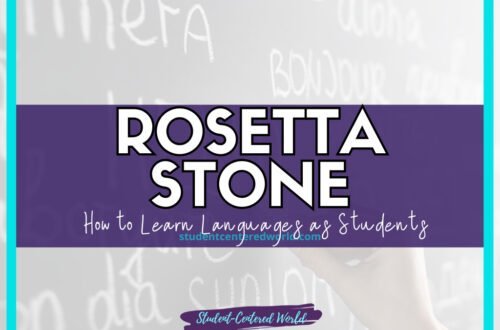Using Securly in the Classroom: Filtering School Web Safety
Securly is a leading student safety company that provides a range of online safety solutions designed to protect students across various learning environments. As a teacher, you can utilize Securly’s tools to ensure the safety and productivity of your students while they use school devices. This guide will help you understand how to get started with Securly, the features available for classroom use, and best practices for integrating these tools into your daily teaching routine.
Step into my series as I unveil an array of cutting-edge educational technology tools suitable for the classroom. This collection features tools that bring you a mix of the classics you love and some cool hidden gems – because we all know the best tools aren’t always the ones in the spotlight.
Using Securly in the Classroom
Using Securly in the classroom offers teachers a robust online safety solution that aligns with the deep-rooted purpose of ensuring student safety and engagement. As an edtech company based in San Jose, Securly leverages the use of artificial intelligence and human monitoring to provide a comprehensive approach to online safety. This solution includes features such as a pause button and the ability to open tabs on school-issued and school-owned devices, ensuring that students remain focused on educational content while limiting screen time.
With a tireless commitment to protecting students, Securly conducts thorough risk assessments of the students and alerts schools to any potential issues.
Additionally, Securly’s free feature for personal devices and school wifi integration provides a ubiquitous experience across all platforms. Teachers can easily manage online activity, block specific websites, and ensure a safe browsing environment, making Securly the best way to maintain a secure and productive learning environment in today’s digital age.
Key Features
- Securly Filter: This cloud-based web filtering tool helps block inappropriate content on school devices, ensuring students can safely browse the internet. It offers full visibility into student online activities and can be customized to enforce site restrictions as needed.
- Securly Classroom: This feature allows teachers to monitor student screens in real-time, guide lessons, and keep students on task. It includes tools for class-wide announcements, a real-time activity feed, and the ability to open tabs for students or pause their internet access to regain attention.
- Securly Home: Provides parents with parental controls to manage their child’s school device use at home, ensuring a consistent end-to-end student safety experience.
Getting Started
Using Securly in the classroom is an excellent way to enhance student safety and engagement by providing comprehensive monitoring and control over online activities. With its robust suite of tools, Securly enables teachers to manage school-issued devices, limit screen time, and ensure students are accessing appropriate content.
The platform’s use of artificial intelligence and human monitoring helps identify and address potential risks, while features like the pause button and the ability to open tabs facilitate seamless classroom management.
Securly’s commitment to student safety, combined with its integration into the school wifi and support for personal devices, makes it a valuable resource for creating a secure and productive learning environment. To get started:
- Sign Up and Setup:
- School’s Filter Purchase: Ensure your school or school district has purchased a Securly subscription. This might include a 5-year subscription license for uninterrupted service.
- Create an Account: Teachers typically receive accounts linked to their school’s domain (e.g., darienps.org). Use your school email to create a personal account.
- Install Securly: Ensure that Securly’s solutions are installed on student devices, such as Chromebooks. The Chrome browser extension is common for web filtering.
- Configuration:
- Device Management Platform: Use Securly’s device management platform to configure settings and apply specific restrictions. This can include blocking social media posts and other distracting websites during school hours.
- Classroom Setup: Set up Securly Classroom by linking it with your Google Classroom or other learning management systems. This integration helps streamline student management.
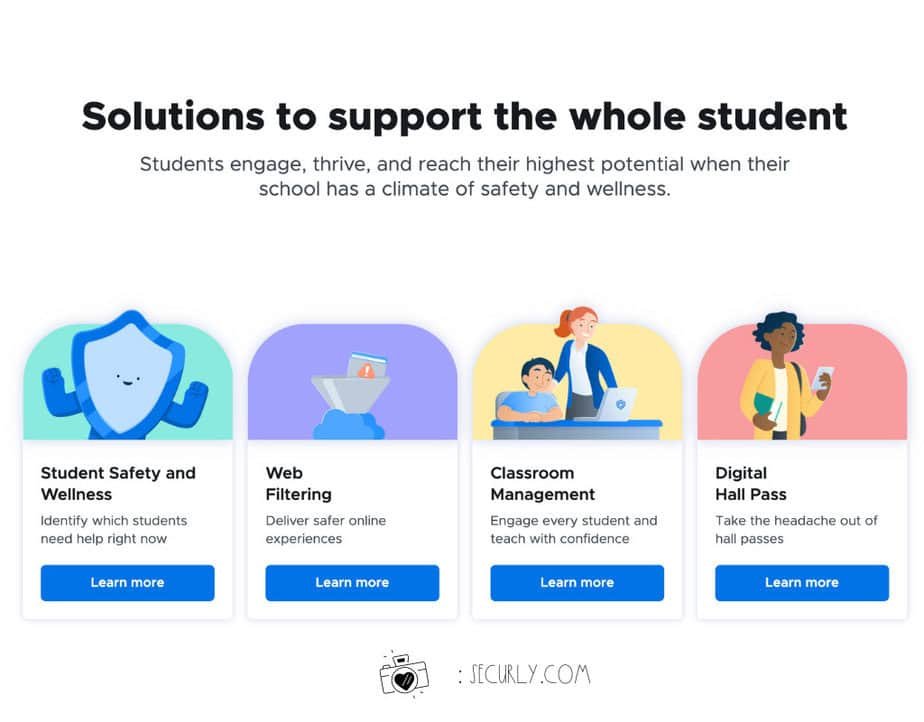
Using Securly Tools
The tools that Securly offers are exactly what most teachers are looking for in the classroom:
- Monitoring and Safety:
- Real-Time Monitoring: Use Securly Classroom to monitor student screens, ensuring they stay on educational websites and are not accessing inappropriate content.
- Activity Notifications: Receive real-time alerts about online activities that might require urgent intervention. This includes alerts about online bullying or signs of distress detected through AI sentiment analysis.
- Communication and Engagement:
- Teacher-Student Messages: Utilize the messaging feature to communicate directly with individual students or specific groups, providing guidance and support.
- Class Announcements: Make class-wide announcements to keep everyone informed and on the same page.
- Parental Involvement:
- Securly Home: Encourage parents to use Securly Home to monitor their child’s school device usage outside of school hours. This tool includes parental controls and activity reports, helping maintain safety at home.
- Open Communication: Maintain an open line of anonymous communication between students, parents, and the school to address any safety concerns promptly.
Best Practices
As with any tech tool, there are some best practices to make sure you’re getting the most out of the platform.
- Regular Monitoring: Frequently check the real-time activity feed to stay updated on student activities. This proactive approach helps identify off-task students and address issues immediately.
- Customize Filters: Tailor the web filtering settings to suit the specific needs of your class. This includes allowing access to educational websites while restricting non-educational ones.
- Professional Development: Take advantage of Securly’s customer service and support team, including the Securly on-call team, for any questions or issues that arise. They provide valuable resources and training to maximize the use of Securly’s tools.
- Student Data Privacy: Be mindful of student data privacy and ensure that Securly’s solutions are configured to comply with relevant policies and regulations.
Conclusion
Securly offers a comprehensive suite of tools designed to enhance student safety and engagement in both physical and online classrooms. By leveraging Securly Filter, Securly Classroom, and Securly Home, teachers can create a secure and productive learning environment that caters to the needs of all students. Whether you are a new teacher or have decades of experience, Securly’s cloud-based products provide simple tools to help manage student devices, monitor online activities, and support student progress throughout the school year.
Stop Driving the Teacher Struggle Bus
Are you struggling with student engagement, apathy, or keeping your class on track?
💫💫 There’s hope! 💫💫
If you’re ready to take the first step towards reviving student engagement and transforming your classroom, I invite you to join me for my free workshop “Reversing Student Apathy” designed to equip educators with innovative strategies that work.
This free teacher workshop offers educators a valuable opportunity to explore and address student apathy. By examining its causes and discussing strategies, participants will learn how to make meaningful changes in their teaching methods that are actually working. The sessions are engaging and collaborative, allowing educators to share experiences and develop a collective approach to improving student engagement.
Highlights include:
- Understanding the roots of student apathy and its impact.
- Strategies for enhancing classroom dynamics.
- The importance of educator-student relationships.
- Innovative teaching approaches for today’s students.
By the end of the workshop, you will not only understand what you need to accomplish to stabilize the 4 pillars of your classroom, but you will also walk away with 5 tangible ideas to try in the classroom the very next day.
Join today to be part of the solution to reigniting student enthusiasm and engagement.