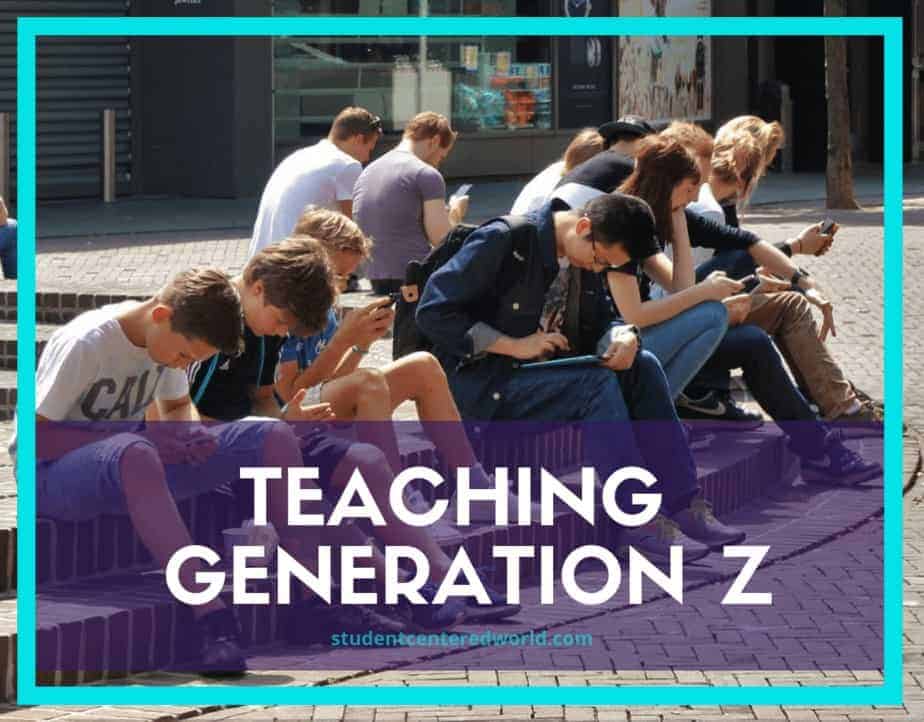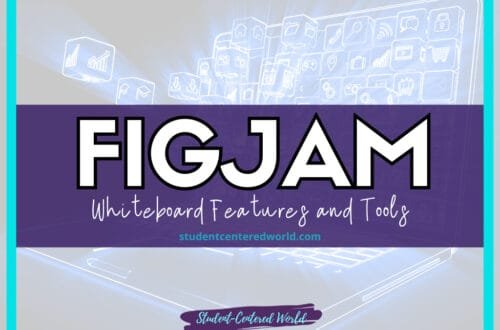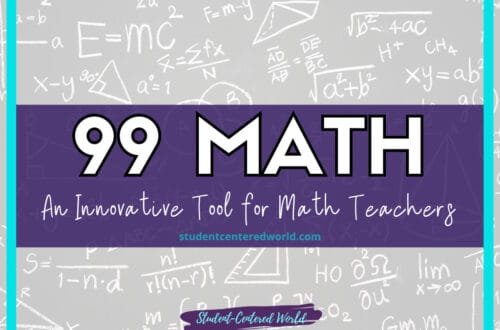Classroom Use for Symbaloo (Bookmarking YouTube, Etc.)
Symbaloo is a resource management tool that helps teachers organize and access their favorite websites, online resources, and educational sites all in one place. It’s especially helpful for creating a personal learning environment for both you and your students.
Symbaloo allows you to curate a tailored collection of online resources that are easily accessible from any device, making it a convenient tool for both classroom and remote learning environments. By organizing your favorite websites, educational sites, and other online resources into customized grids, Symbaloo helps streamline your workflow and reduces the time spent searching for materials.
Whether you’re managing resources for a specific unit, or grouping content by main subjects, Symbaloo acts as a centralized hub, enabling you to quickly switch between different lesson plans and learning tools. Additionally, you can create webmixes for your students, guiding them through interactive content and structured learning paths, fostering a more engaging and personal learning environment for everyone.
Step into my series as I unveil an array of cutting-edge educational technology tools suitable for the classroom. This collection features tools that bring you a mix of the classics you love and some cool hidden gems – because we all know the best tools aren’t always the ones in the spotlight.
Overview of Symbaloo
Symbaloo is essentially a bookmarking website that uses a collection of tiles to visually organize links. Each tile represents a web page, so you can access your lesson plans, YouTube videos, various websites, and more with just a click. The grid-like layout allows you to customize each tile by color, icon, or label, making it easy to recognize different resources at a glance.

Symbaloo makes it simple to group websites based on main subjects or content areas, whether it’s for math, science, or any other topic. This feature helps keep all your teaching materials neatly organized and quickly accessible, even during busy lessons. Additionally, you can create multiple webmixes for different classes or projects, providing a streamlined way to manage various types of content.
How to Get Started
To begin using Symbaloo in your classroom, the first step is to get familiar with its interface. Symbaloo works through a grid system, where each square, or “tile,” links to a specific website, resource, or tool. This simple visual layout allows you to quickly access your favorite websites, educational sites, and lesson plans with just a click.
As a resource management tool, Symbaloo helps you easily manage all your online materials in one place, whether it’s linked to your most-used web pages, Google Classroom materials, or curated content areas. Setting up your Symbaloo will streamline your online resources, saving you valuable time and enhancing your ability to engage students.
- Create a Free Symbaloo Account: Sign up using your email address or your Google account. With a free account, you can create multiple webmixes and access a variety of tools.
- Build Your Own Webmix: A webmix is like a custom dashboard that holds your favorite links. You can either start from an existing template or create a new webmix from scratch, adding tiles for any new websites or online resources you want to save.
- Add New Links: To fill in the empty space on your Symbaloo page, simply drag and drop tiles, or use the Symbaloo bookmarker to save new websites while browsing.
- Customize Your Webmix: You can organize your webmix by themes, like a particular subject or classroom mix, and even add a custom background to make it visually engaging.
Benefits for the Classroom
Symbaloo is a versatile tool that offers numerous advantages for teachers looking to streamline their digital resources and enhance student learning. Whether you’re organizing materials for different lessons or guiding students through structured learning paths, Symbaloo makes it easy to access and share a wide range of online resources.
The platform allows you to curate and manage everything from lesson plans to YouTube videos, turning your Symbaloo page into an intuitive and visually organized dashboard. Its flexibility and ease of use make it an essential tool for any educator looking to simplify resource management while boosting student engagement.
- Resource Centralization: You can easily organize links to websites, lesson plans, and other online tools you use frequently, creating an all-in-one resource hub for you and your students.
- Custom Learning Paths: Create a webmix for each main subject (e.g., math, science) or even a classroom mix tailored to a specific topic, allowing students to explore a collection of tiles that guide them through a series of popular learning paths.
- Google Classroom Integration: You can share your Symbaloo resources directly with students in Google Classroom, giving them easy access to everything they need, from online research to interactive websites.
- Student Engagement: The visual layout and easy-to-use format make Symbaloo a great way to engage students. They can explore new links or curated resources in a more structured, visually appealing way.
- Personalized Learning: Since each teacher can build their own content, Symbaloo allows you to differentiate resources for students working on different skills or interests within the same particular subject.
With Symbaloo, you can simplify the process of accessing, organizing, and sharing online teaching resources by creating customized webmixes for different subjects, projects, or student groups. This allows you to manage a wide variety of resources—like lesson plans, educational sites, and multimedia tools—in one easy-to-use platform.
The ability to share webmixes with colleagues or students helps facilitate collaboration and ensures everyone has access to the same curated content. Furthermore, Symbaloo’s visual layout makes it easier for students to navigate, turning your classroom into a more interactive, personalized digital learning environment, where materials are always just a click away.
Stop Driving the Teacher Struggle Bus
Are you struggling with student engagement, apathy, or keeping your class on track?
💫💫 There’s hope! 💫💫
If you’re ready to take the first step towards reviving student engagement and transforming your classroom, I invite you to join me for my free workshop “Reversing Student Apathy” designed to equip educators with innovative strategies that work.

This free teacher workshop offers educators a valuable opportunity to explore and address student apathy. By examining its causes and discussing strategies, participants will learn how to make meaningful changes in their teaching methods that are actually working. The sessions are engaging and collaborative, allowing educators to share experiences and develop a collective approach to improving student engagement.
Highlights include:
- Understanding the roots of student apathy and its impact.
- Strategies for enhancing classroom dynamics.
- The importance of educator-student relationships.
- Innovative teaching approaches for today’s students.
By the end of the workshop, you will not only understand what you need to accomplish to stabilize the 4 pillars of your classroom, but you will also walk away with 5 tangible ideas to try in the classroom the very next day.
Join today to be part of the solution to reigniting student enthusiasm and engagement.