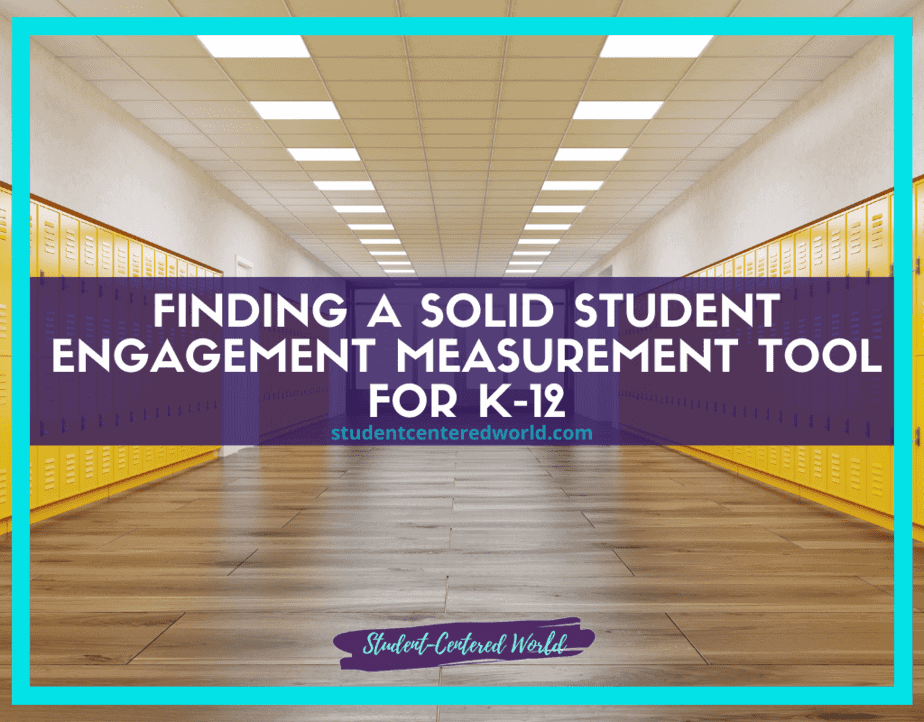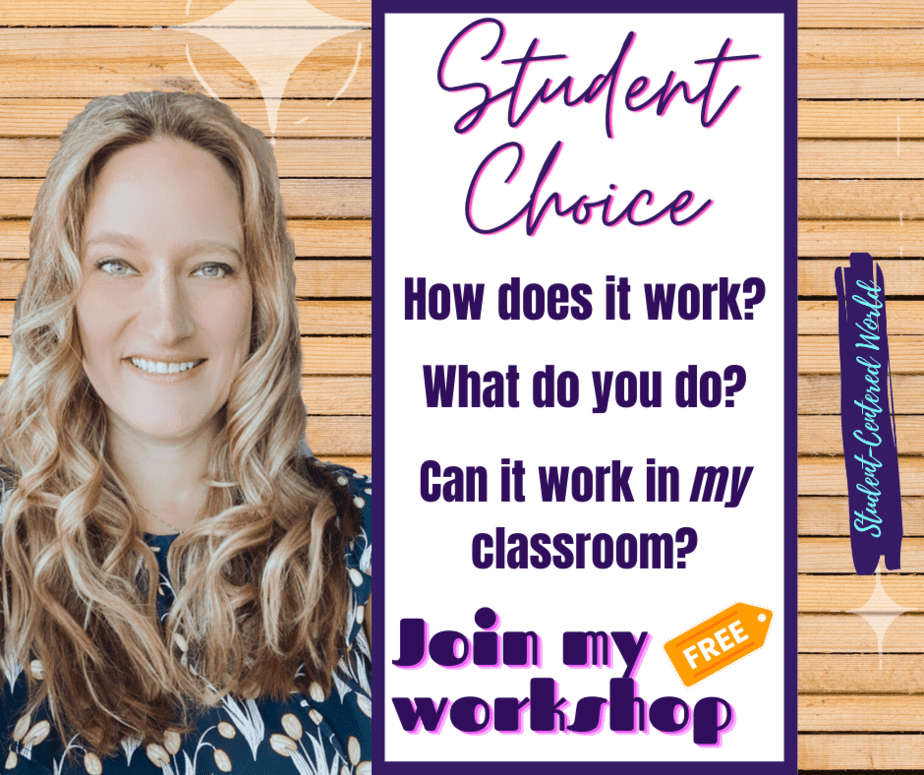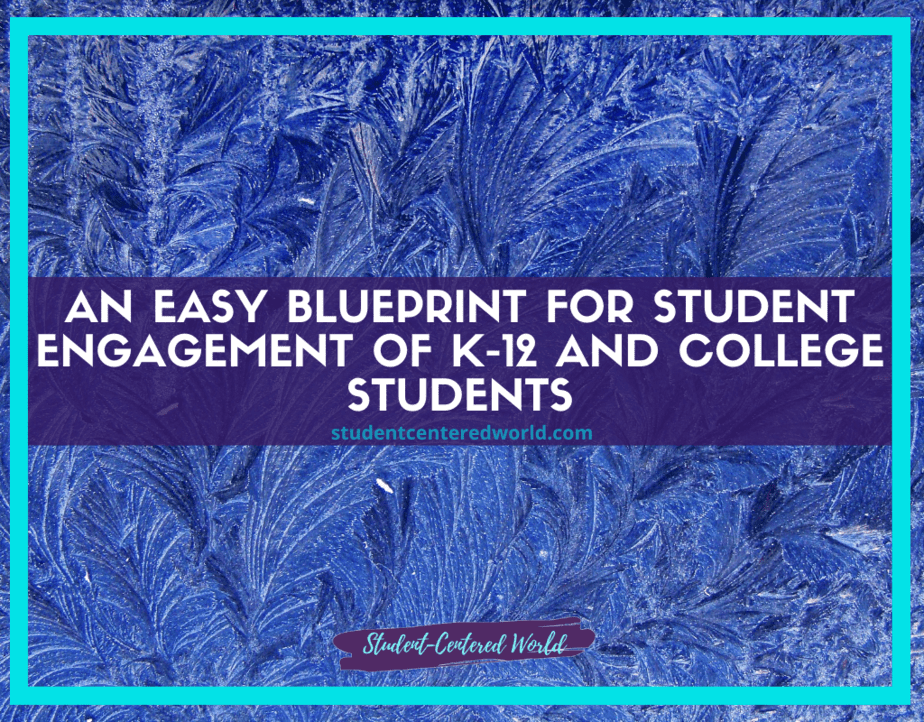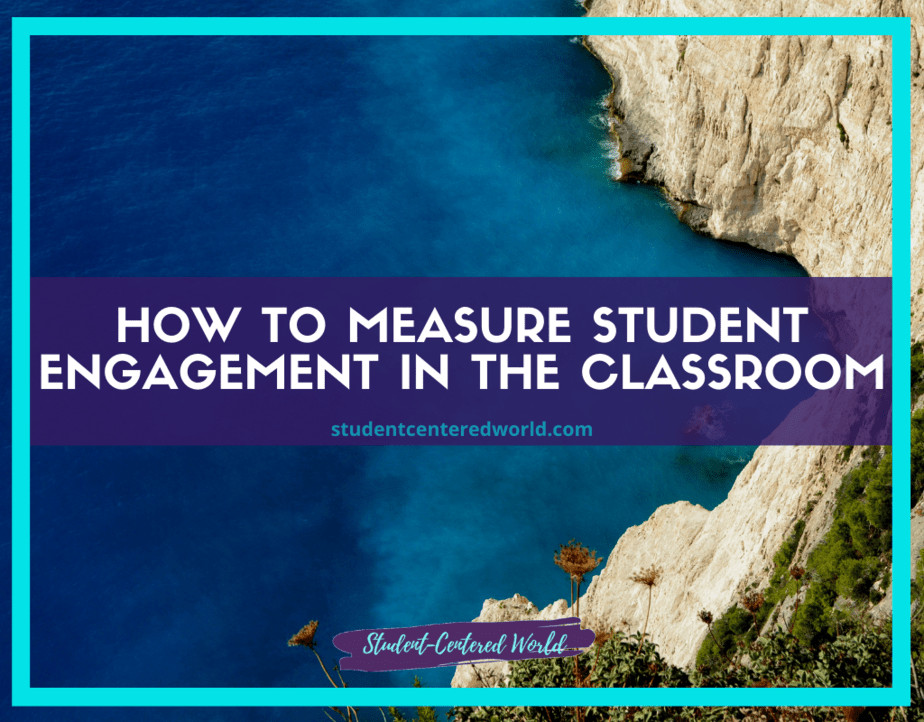Using a Great Timer for Classroom Activities in K-12
In today’s classroom, especially one that is student-centered, it is important that we have ways to keep our students on task and mindful of their timing. Whether this spans time management on a project over several days or the time remaining in a classroom activity, using a timer for classroom activities is vital in whatever form that may be.
What is the Purpose of a Timer for Classroom Activities?
Using a timer for classroom activities is extremely useful, but it can be tricky. For the most part, the purpose of a timer for classroom management is to pace students so they stay on task and don’t get off track or become distracted.
First, you want to set specific times for tasks to keep them moving forward at a steady pace. Some people might think this is a “slippery slope” and that you will be using the clock to add more work to your students’ plates. However, in reality, it can help keep them focused on their own work without being distracted by others who finish before they do.
Using a timer for classroom activities also serves as a great way to break up the monotony. Instead of being bogged down by the same activities, students will be engaged and looking forward to what is next. Again, as teachers we want our students active and involved throughout their day; using a timer helps do this!
Lastly, there are those busy moments where you need to take quick attendance or even when you need to leave the room for a few minutes. Timers help keep your students accountable and on task, even when you aren’t right there.
Digital Timer for Classroom Activities: What They Are And How To Use Them Effectively!
Once you’ve chosen a digital timer for classroom activities, it’s important to know how to implement it in your classroom. Here are some tips and tricks on using the best digital timer for classroom activities!
What will I use the timer for?
This one is pretty self-explanatory, but knowing this ahead of time will help you find the perfect one to fit your needs! For example, you might use a timer for classroom activities such as timed tests or quizzes. You could also have a separate timer dedicated to instructional teaching only and not used during centers or break times.
Select an appropriate length of time
If you’re using the timer for classroom centers, then shorter times are best. However, for instructional purposes, longer times work better.
Multi-purpose timers
There are many different types of digital timers available that can be used in various ways and this is very helpful when it comes to managing the classroom! Some popular multi-purpose timers include: kitchen timers with a stopwatch, timers with automatic shut off after time is up, etc.
Make it an effective learning tool
Always use the timer in a way that is engaging! Whether you are pushing your class to write fast on timed writing activities or awarding points when they are doing their best work, make sure they are engaged while using the digital timer for classroom activities.
Why I Recommend Using a Digital Timer for Classroom Management
Using a digital timer for classroom activities over other forms is so much easier because of its versatility and ease of use. There are many different types of timers you can choose from, but here are just a few reasons why I recommend the use of a digital timer for classroom activities:
It is easy to set. You won’t waste precious time trying to get the clock working or messing with buttons that don’t quite work properly. It’s quick and simple to set, plus it has many different functions. It’s a colorful and engaging way to keep students on task. Digital timers come in so many different styles and shapes, sometimes even with sounds. There are plenty of options that will appeal to all types of learners, especially those who have special needs or learning disabilities. They are durable and will stand the test of time for an extended period. A good digital timer should last for years to come, especially when it is used frequently.

Which Digital Timer for Classroom Activities Should I Use?
There are many different types of timers out there on the market, but which one is best for your classroom? To determine this, you must first answer a few questions about your students:
- What age group am I teaching? Do the students fall within one specific grade range or do they span multiple grades and abilities (mixed ability classroom)?
- Do they have learning disabilities or special needs?
- What style of learning works best with my students: auditory, visual, or tactile?
- What is “hip” or “cool”? You don’t want to over or underplay this and it really depends on the dynamic of your students.
- What is the purpose of the timer for my curriculum? Is it used to time how long a project will last, time students on task, or break up the monotony?
Once you answer these questions about your students, you can choose which digital timer might be best for you!
Effectively Using a Digital Timer for Classroom Instruction
Once you’ve chosen a digital timer for classroom activities, it’s important to know how to implement it in your classroom. Here are some tips and tricks on using the best digital timer for classroom activities!
What will I use the timer for?
This one is pretty self-explanatory, but knowing this ahead of time will help you find the perfect one to fit your needs! For example, you might use a timer for activities such as timed tests or quizzes. You could also have a separate timer dedicated to instructional teaching only and not used during centers or break times.
Choose an appropriate length of time
If you’re using the timer for classroom center activities, then shorter times are best so students stay on task. However, if your timer is for instructional purposes only, longer times work best.
Multi-purpose timers
There are many different types of digital timers available that can be used in various ways and this is very helpful when it comes to managing the classroom! Some popular multi-purpose timers include: kitchen timers with a stopwatch, timers with automatic shut off after time is up, etc.
Make it an effective learning tool
Always use the timer in a way that is engaging! Whether you are pushing your class to write fast on timed writing activities or awarding points when they are doing their best work, make sure they are engaged while using the digital timer for classroom activities.

Use a timer for break times
Using a timer to structure outside time is a great technique for maintaining student attention and focusing on the task at hand. Plus, it helps students stay calm by giving them a clear expectation of when they will be back inside with you! If you’re using the digital timer for classroom instruction only, try using it during transition times to help manage your class and give them a visual cue of when they will be on the move again.
Timing Center Activities
If you want students to get into the habit of staying on task, then timing center activities are a great way to do so! You can use a kitchen timer with an alarm feature to help students stay on task during centers. If you notice that the central activity is running long, try adding in a visual cue for when it’s time to move onto another activity or simply remove students from the center who are not staying on task.
Use student-friendly language
Make sure all directions include words and phrases your students will understand. For example, if you want them to hold out their hand when the timer is up then say, “Place your hand up in the air when it’s time to switch!”
Be consistent
When using a digital timer for classroom instruction only, try timing students for short activities and long activities. This will ensure that students understand what is expected of them and that they stay on task no matter the activity.
Go green!
Once you find an appropriate digital timer for classroom activities, do yourself (and the environment!) a favor by choosing an electronic rather than mechanical version. Then your students can be environmentally conscious too!
Digital Timer for Classroom Ideas
I have two favorites that I have found work really well between K-12 students.

The Classroom Timers channel on YouTube is really great to pull up and set a timer for classroom activities that don’t need a lot of setup on your end.
There are options with visible clocks, without, with gentle music playing, and they’re consistently adding new ones to the page.
It even says if you reach out, they can make a personalized one dedicated to you! How cool.
Here is one example of a 5:00 minute timer for classroom activities that use the countdown clock and some great drone footage:
The best part is that the creators of Classroom Timers “get it”. They taught at an international school in China and took an unfortunately timed vacation home to the United States right before the pandemic hit the news.
China’s borders shut down and they got stranded in Mexico with one suitcase, never to see their China home again.
Worse yet, their teaching certs lapsed and the Florida Department of Education lost the husband’s records and stopped returning his emails-so renewing wasn’t an option. That’s how the Classroom Timer YouTube channel was born. Timers for teachers made by a former teacher.
They know exactly what you’re looking for because they’ve been there and, making lemonade out of lemons, realized that a channel of timers for classroom use is exactly what is needed in the classroom right now.

Online Stopwatch is my other favorite timer for classroom activities, but it does take a little more setup and isn’t “grab and go” like Classroom Timers is.
There are a ton of different options, but you need to set them up with specific times and such, so it does take an extra minute of effort. Still fun, nonetheless.
While I love these, you do need to be careful of the distraction factor. While my high school students LOVED these as well, if I picked a “race” to use, some of them became more interested in who was winning the race, not the assignment they were completing.
You live and learn.
Stop Driving the Teacher Struggle Bus
Are you struggling with student engagement, apathy, or keeping your class on track?
💫💫 There’s hope! 💫💫
Join my free teacher workshop “Choosing Choice” and in just 60 minutes, you’ll craft a practical plan to revitalize your teaching. Discover the magic of student choice in boosting engagement, gain quick implementation ideas, and explore strategies for year-long success.
Unlike overwhelming workshops, my approach guides you in real-time, providing more classroom options, reducing stress, and giving you more personal time.
Plus, you’ll earn a 1-hour professional development certificate and have 7 days of access.
Don’t miss this chance to transform your teaching; click below to secure your spot now!