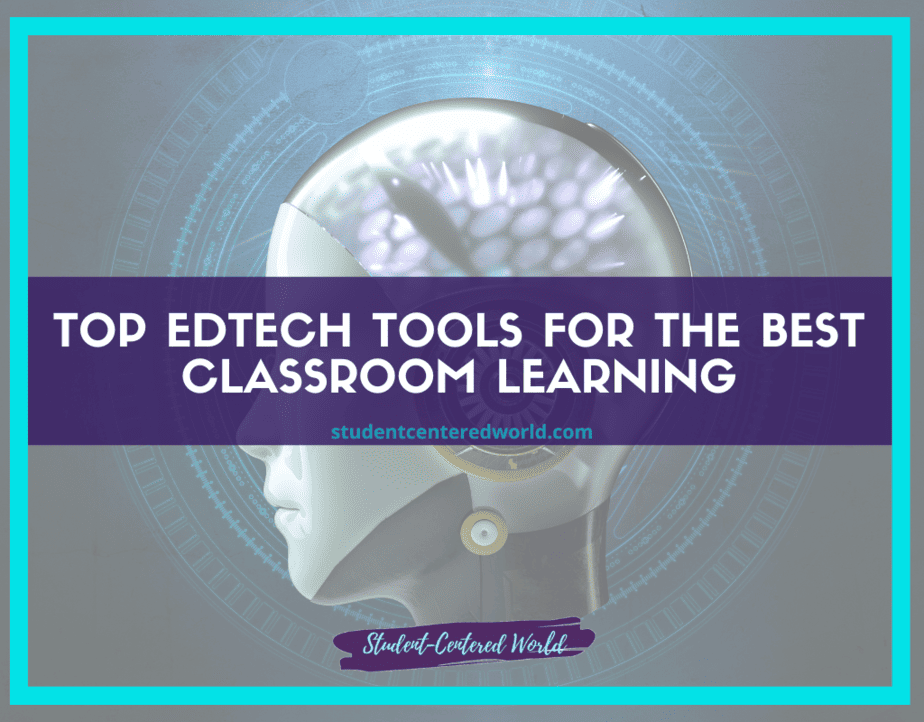
Top EdTech Tools for the Best Classroom Learning

In the ever-evolving landscape of education, especially given the current student apathy crisis, the continuous introduction of innovative top edTech tools plays a crucial role in shaping the learning journey for students across different grade levels. Educators are increasingly integrating cutting-edge technologies into their lesson plans to foster engagement and collaborative learning, meeting the diverse needs of students in various learning settings. The real-time capabilities of these tools empower educators to adapt their teaching methods, ensuring that students receive age-appropriate resources for an enriched online learning experience.
As online courses become more prevalent past the K-12 landscape, the careful selection of the best EdTech tools becomes crucial for supporting student learning and progress for both their current learning and beyond. These tools serve as valuable resources for creating interactive lessons across various subjects, contributing to the professional development of educators as we find more programs that fit our needs.
The use of discussion forums and social media platforms becomes an avenue for ongoing collaboration among teachers, facilitating the exchange of best practices and exploration of top EdTech tools specifically tailored to meet the needs of students. This collective engagement enhances the overall educational experience, promoting student engagement and contributing to the mental health and well-being of both educators and students.
Within the realm of education, the rise of virtual learning environments and learning management systems within school districts underscores the critical need for educators to stay informed about the best educational technology tools. These tools, ranging from mobile apps to interactive presentations, accommodate different learning styles and provide a valuable resource for remote learning.
In an era where individual student needs are paramount, the integration of EdTech tools ensures active participation, allowing students to progress at their own pace and fostering engagement throughout the school year.
Why We Need to Embrace Top EdTech Tools
The adoption of EdTech has transformed traditional lecture notes into dynamic digital learning tools, offering a seamless collaboration experience for both students and educators. Platforms like Google Workspace enable students to interact with abstract concepts through cloud-based platforms, while the gamification of learning through game-based platforms adds a layer of engagement, contributing to improved student performance and success in various educational activities.
However, the integration of these tools comes with the responsibility of addressing privacy concerns and legal liability. The importance of clear privacy policies, secure student-teacher connections, and considerations for individual needs cannot be overstated. As educators navigate the plethora of EdTech options, conducting background checks on software companies becomes crucial, especially when implementing free versions of tools tailored for younger students.
Ensuring the pedagogical use of these top edTech tools aligns with teaching styles and methods, promoting a cohesive and effective learning experience that goes beyond pre-made content.
The integration of the right EdTech tools and considering individual needs and learning styles has become the best way to enhance the educational experience for students. The diverse array of options, from free tools to collaboration platforms, has transformed classrooms into dynamic spaces where technology integration and software solutions create a vibrant and effective learning environment.
As educational technology continues to evolve, staying informed about the top picks and best practices in EdTech becomes an essential aspect of effective teaching in the modern era. This is why below you will find a growing list of tech tools being used in the classroom to help teachers stay organized, students stay engaged and keep our classrooms propelled into the 21st century. Explore these tools to discover innovative ways to enhance the educational experience for both you and your students.





























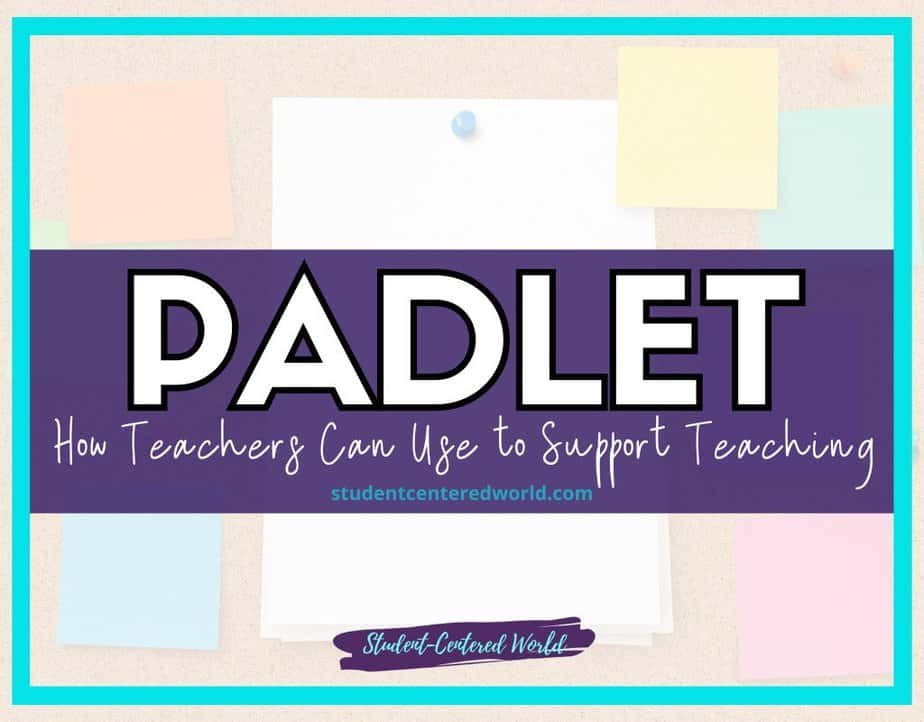

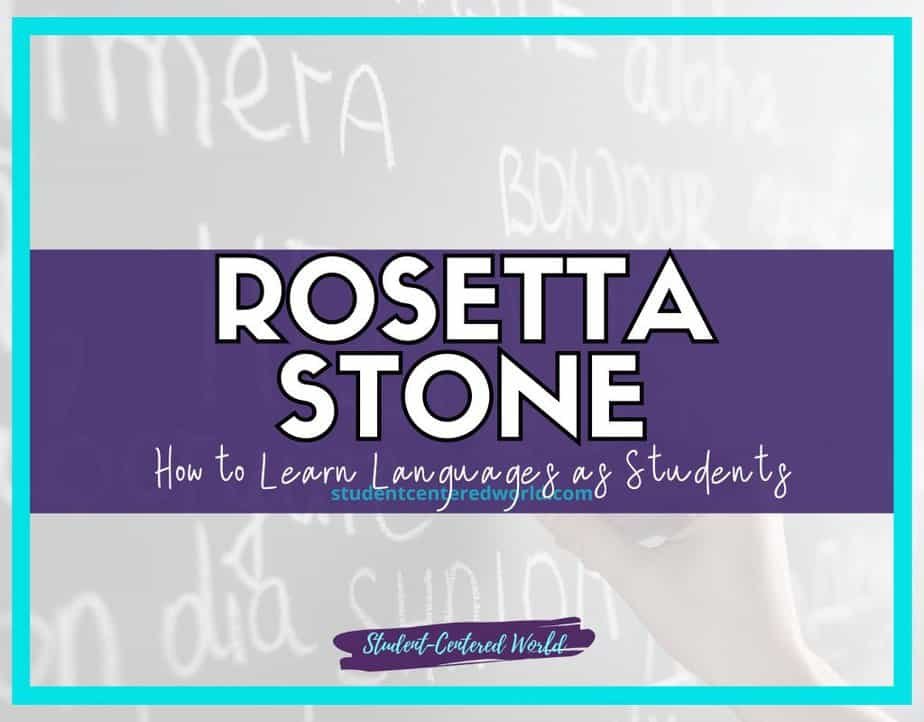





This list will continue to grow over time. Have a program you would love to share that isn’t listed? Email admin@studentcenteredworld.com and let me know.














